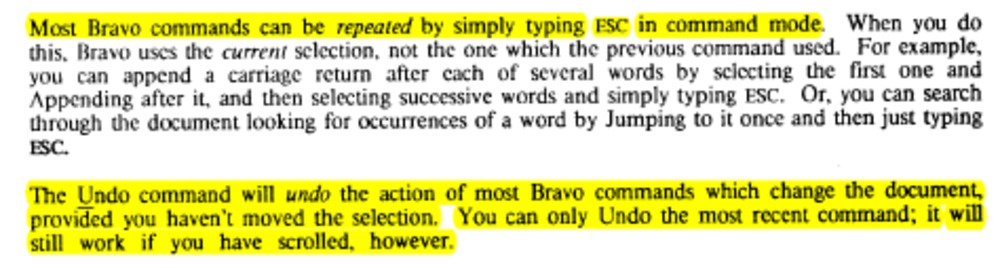Undo
Interaction Techniques and Technologies (ITT), SS 2017
Session 20 (18.07.2017), Raphael Wimmer
Overview
These are slides/notes for the lecture, automatically generated from the slide set. Please extend this outline with your own notes.
Overview
- Undo
- History
- User Interfaces
- Implementations
- partially based on slides by Brad Myers
Undo: History and Models
Undo
Questions:
- What is undo?
- How does the user interface for undo look like?
- How can undo functionality be implemented?
History
First documented use: Bravo text editor (Xerox Alto), 1974 (user manual)
Shortcuts
- NY Times (quoted by Wikipedia) says shortcut
^Zwas selected „by programmers at the research center Xerox PARC“- Larry Tesler says that is incorrect: the Ctrl-CXVZ shortcuts were implemented first for the Apple Lisa (1983).
- Redo shortcut
- ^Y in Macintosh
- ^-SHIFT-Z in some other systems
- Design Issue: how big a unit to undo?
- Often typing coalesced into a single operation
- Multiple backspaces may or may not be
- Newer: “intelligent” single operations may be divided into multiple undoable operations
- E.g., Auto-correct in Word
<small>(source: Brad Myers' slide set)</small>
Linear Multi-Level Undo Model
- All operations are in a history list
- Can undo backwards
- Undone operations are put into a redo list
- Can then redo forwards
- But once a new command is executed, anything in the redo list is discarded, so there is always only a linear history
- May have a limited size of the history list
- Almost all of today’s applications support restricted linear undo model
<small>(source: Brad Myers)</small>
Important details
- Which commands are designed to be undoable, which not?
- mostly undoable: modify text, delete objects
- mostly not undoable: save file, select text, send e-mail
- How are commands handled which are not undoable?
- exclude from undo stack
- What happens to clipboard contents?
- leave clipboard unaffected from all undo operations
Preserving the complete command history
- Problem: undo followed by other operations overwrites part of the linear undo stack
- Emacs text editor: undo operations are appended to the undo stack similar to normal operations
- very confusing for new users
- Vim text editor: undo branches (move along main branch with
uandCtrl-R, move chronologically through all branches viag-andg+)- also offers 'persistent' undo by storing all operations in an
undofile
Selective undo
- Let the user select which operation(s) to undo while leaving later operations intact
- „Script“ model – pretend the operation never happened
- Can undo all operations to that point, remove the command, then redo all the subsequent commands
- „Rewrite history“
- But what if it was a “create” and later operations were “change color”?
- Not allowed to selectively undo the create?
- Or later operations are ignored?
- Not always clear what the user would want
- Can also support “insert” operation into history
- If I create an object in the past, do future operations include it?
- „Inverse“ Model: add inverse operation to end of history
- e.g., „change color from red to blue“ → „change color from blue to red“
<small>(source: Brad Myers)</small>
Multi-user undo
- Multiple users editing at the same time
- When user A undoes something, what does it mean?
- Local: That person’s last operation?
- Global: Globally the last operation?
- Abowd proposes global when there is a single cursor (or single selection), but local if multiple cursors (selections)
- Local undo requires some form of selective undo
- Can interfere with the other user’s current edits
<small>(source: Brad Myers)</small>
Practical Implementations
Implementation 1: Memento Pattern
- remember each state
- General idea:
- an
originatorobject has some internal state - it can produce a
mementoobject that represents its internal state - a
caretakerobject applies an undo-able action to theoriginatorby asking for amementoobject of the current state and only then applying the action - to undo the action, the
mementoobject is given to theoriginator
* see also: (Wikipedia article)
Implementation 2: Command Pattern
- remember each operation
- General idea:
- every action is encapsulated in a command object
- the command object has specific
do()andundo()methods - to apply an action,
do()is called, to revert it,undo()is called - an undo stack organizes the sequence of commands
- similar:
diffandpatchutilities for code development - see also: (Wikipedia article)
- see also: undo branches, e.g. in vim
Qt Implementation
- Qt's Undo framework implements the Command pattern.
- QUndoCommand (undo-able actions implemented as subclasses)
undo()- undoes the actionredo()- executes / redoes the action
- QUndoStack (maintains list of actions that can be undone)
push(command)- adds to stack and callscommand.redo()undo()- pops last command from stack and callscommand.undo()
- QUndoGroup (route undo()/redo() to QUndoStacks for multiple opened documents)
- QUndoView (widget that shows a QUndoStack)
- also: facilities for undoing multiple related actions at once
Qt Undo Example (1/2)
~~~~ undo.py
#!/usr/bin/env python3
from PyQt5.QtWidgets import QUndoCommand, QUndoStack, QUndoGroup
class SimpleDocument(object):
def __init__(self, text=None):
if text is None:
self.text = ""
else:
self.text = text
class InsertCharacter(QUndoCommand):
def __init__(self, document, position, character):
super().__init__()
self.document = document
self.character = character
self.position = position
self.setText("insert a character")
def undo(self):
self.document.text = self.document.text[:self.position] \
+ self.document.text[self.position+1:]
def redo(self):
self.document.text = self.document.text[:self.position] \
+ self.character \
+ self.document.text[self.position:]
~~~~
Qt Undo Example (2/2)
~~~~ undo.py
if __name__ == "__main__":
stack = QUndoStack()
d = SimpleDocument("123456")
stack.push(InsertCharacter(d, 1, "a"))
# "1a23456"
stack.push(InsertCharacter(d, 3, "b"))
# "1a2b3456"
stack.undo()
stack.undo()
# "123456"
~~~~
Recap
- Undo is an essential interaction technique in modern user interfaces.
- When should one use the Memento pattern, when the Command pattern?
- Qt: command pattern